International Standard Serial Number (ISSN)
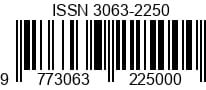
To facilitate the submission and review process, the PAPUA: INTERNATIONAL JOURNAL OF SHARIA BUSINESS MANAGEMENT provides an easy-to-use online system for manuscript downloads. Here are the steps to download your manuscript:
Visit the Journal Website:
Navigate to the Submission Section:
Log In to Your Account:
Submit a Manuscript:
Upload Your Manuscript:
Confirmation:
If you encounter any issues or have any questions about the manuscript submission process, please contact the journal's support team:
Imam Wahyudhi, M.E
Email: papuambs.234@gmail.com
We strive to provide a seamless submission experience and are here to assist you with any concerns you may have. Thank you for choosing the PAPUA: INTERNATIONAL JOURNAL OF SHARIA BUSINESS MANAGEMENT for your scholarly publication needs.
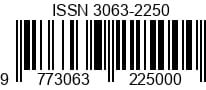
PAPUA: International Journal of Sharia Business Management
Published by: IAIN Fattahul Muluk Papua
Managed by: Study Program of Sharia Business Management , Faculty of Islamic Economics and Business, Lecturer's New Building, 2nd Floor.
Jl. Merah Putih, Buper, Waena, Distrik Heram, Kota Jayapura, Papua.
Email: papuambs.234@gmail.com

https://e-journal.iainfmpapua.ac.id/index.php/papua This work is licensed under a Creative Commons Attribution-NonCommercial-ShareAlike 4.0 International License.